How to Get Started with the WAPCon Scavify Scavenger hunt
1. Download the Scavify app
Choose the app right for you by clicking on one of the links below to find Scavify in the App Store or Google Play.
Download the Scavfiy App to Play.
Note: for iPads you must search “iPad and iPhone apps”.
2. Create an Account (Sign Up)
Create a new account (if you do not have an existing account from another event).
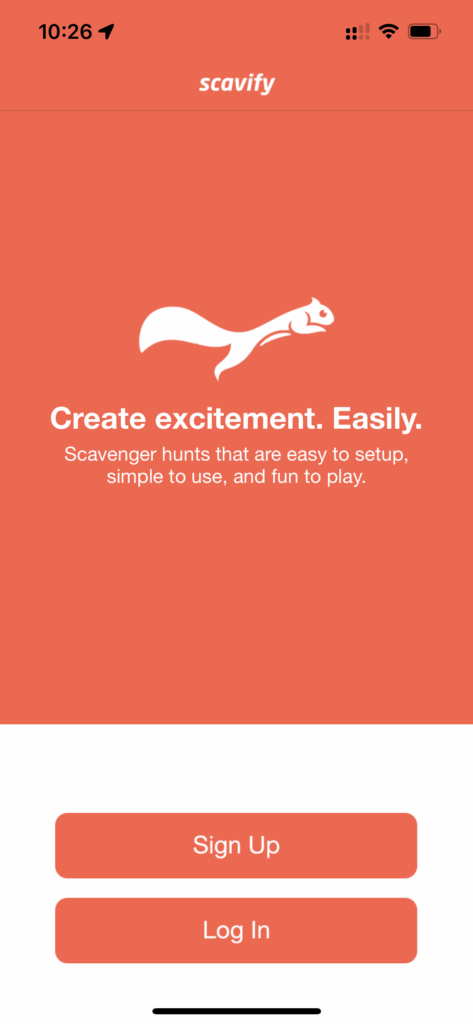
3. Search
Open the app, sign up to create an account, search for “
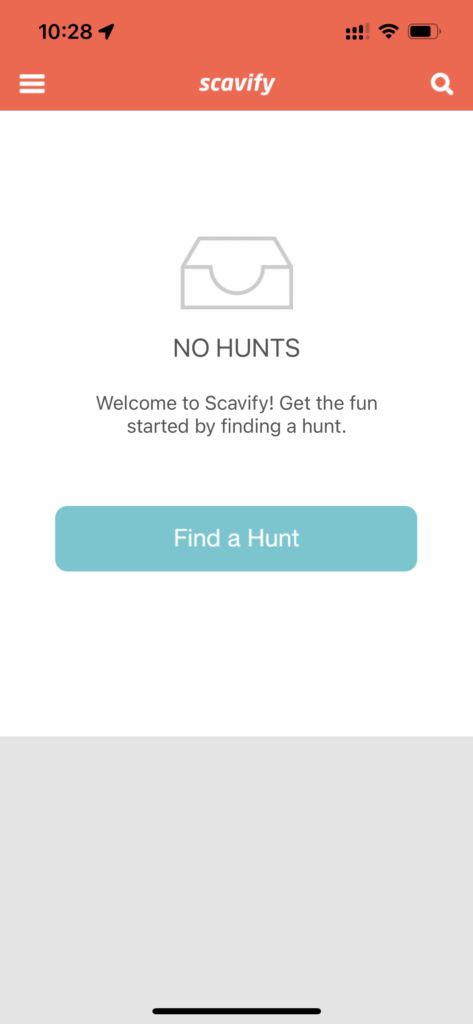
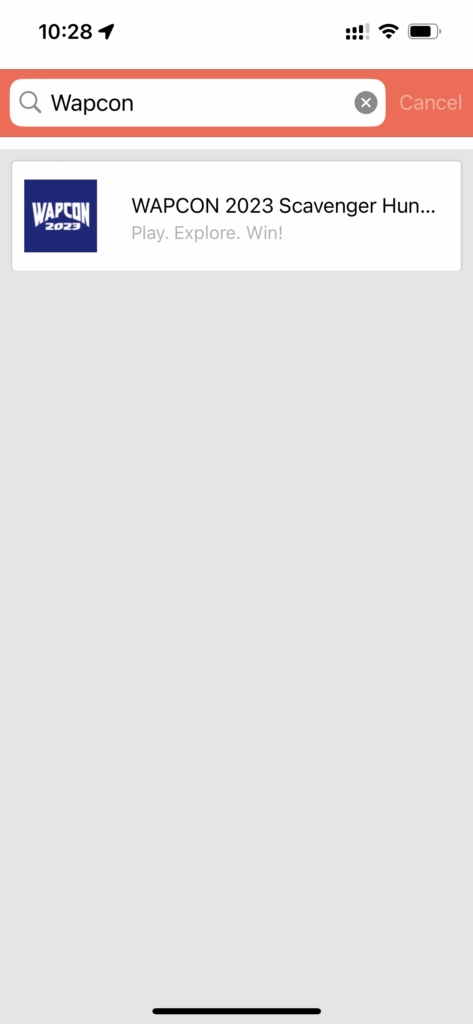
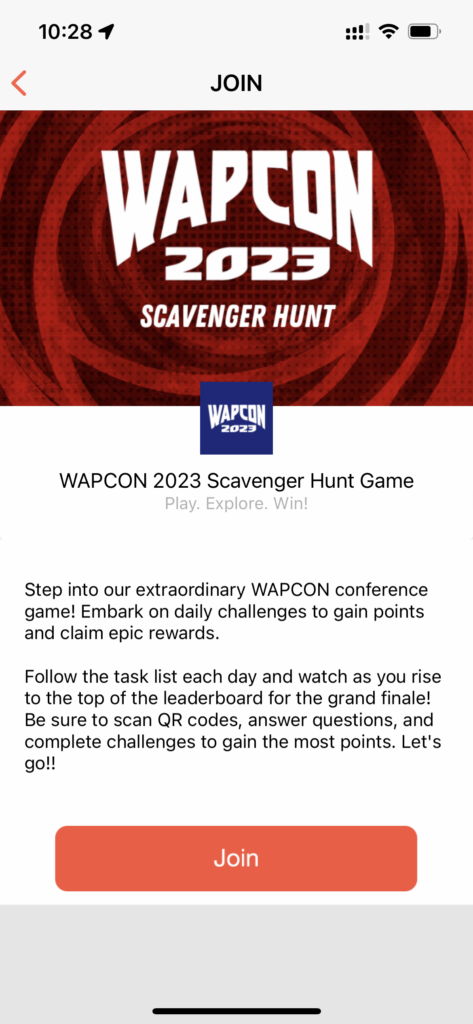
4. Complete Challenges!
Once you have joined the hunt you will be in the main game play screen. Scroll down to the list of “Tasks”. You may begin completing tasks and challenges once the hunt starts. Good luck and have fun!



